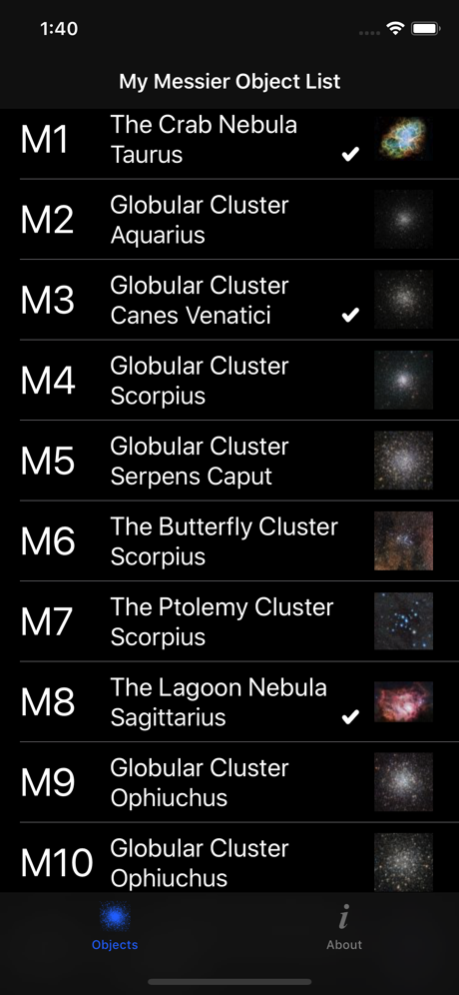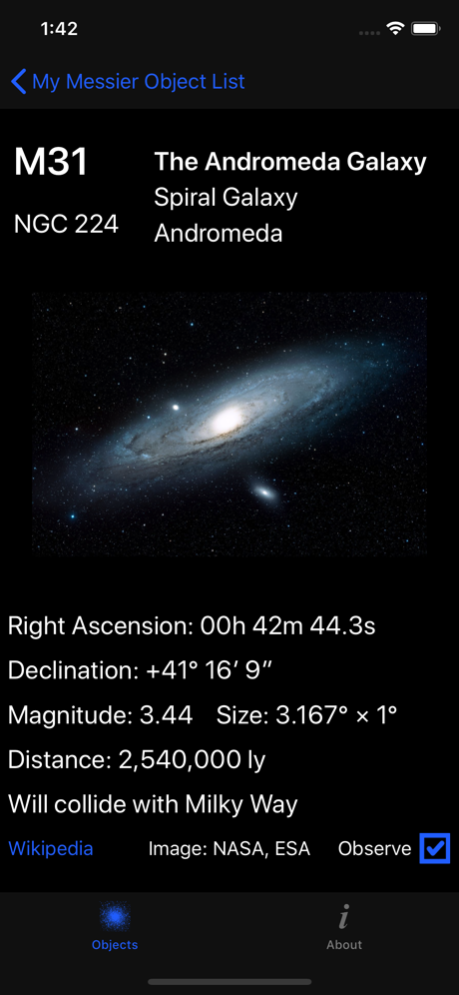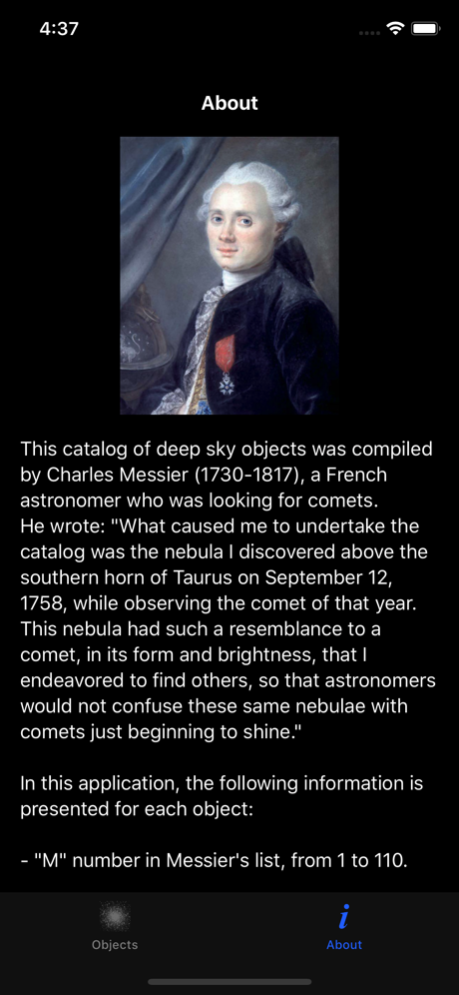My Messier 1.1.0
Continue to app
Paid Version
Publisher Description
My Messier is a quick reference of Messier objects: a list of the most famous galaxies, nebulae, and star clusters in astronomy.
Each entry contains essential information for the object, such as size, brightness, and distance, as well as stunning images from the Hubble Space Telescope and other observatories and satellites. No internet connection is required for the basic data and images, but a link is provided to open a Wikipedia page on the object for more information if you do have internet.
Convenient for experienced astronomers.
Educational for novice stargazers.
Impress your friends by instantly accessing facts on the objects they are seeing in your telescope.
Make it your personal list by checking off objects you've seen, or intend to.
Features:
- Information on all 110 objects in the catalog compiled by the 18th century French astronomer Charles Messier.
- "About" screen with explanations of the catalog and data.
- Support for Apple Watch! Holds information for all of the Messier objects on your wrist, including images. Supports Apple Watch complications for quick access.
The object list on the iPhone and Apple Watch shows at a glance the Messier number, object type, and the constellation it appears in, and on the iPhone, a thumbnail image and common name, if any.
Select an object in the list for detailed information:
For the iPhone and Apple Watch, information includes:
- Image of the object.
- Alternate designation, such as NGC number.
- Common name or nickname, if any.
- Type of object: galaxy, nebula, globular cluster, open cluster, etc.
- Constellation in which it is found.
- Location coordinates in right ascension and declination.
- Visual magnitude (brightness).
- Apparent size in degrees of arc.
- Distance in light years.
- An interesting fact about the object.
For the iPhone, the app also features:
- A link to a Wikipedia article on the object (internet access required).
- A checkbox to mark objects you have observed, or wish to observe.
- An “about” page for a description of the catalog and data.
- Tap on an image to zoom in (most are in high resolution color).
A few taps on your iPhone or Apple Watch with the My Messier app will inform, amaze, and help you better appreciate the gems of the night sky.
Feb 8, 2018
Version 1.1.0
This app has been updated by Apple to display the Apple Watch app icon.
Supports iPhone X.
About My Messier
My Messier is a paid app for iOS published in the Reference Tools list of apps, part of Education.
The company that develops My Messier is Kirk Bender. The latest version released by its developer is 1.1.0.
To install My Messier on your iOS device, just click the green Continue To App button above to start the installation process. The app is listed on our website since 2018-02-08 and was downloaded 1 times. We have already checked if the download link is safe, however for your own protection we recommend that you scan the downloaded app with your antivirus. Your antivirus may detect the My Messier as malware if the download link is broken.
How to install My Messier on your iOS device:
- Click on the Continue To App button on our website. This will redirect you to the App Store.
- Once the My Messier is shown in the iTunes listing of your iOS device, you can start its download and installation. Tap on the GET button to the right of the app to start downloading it.
- If you are not logged-in the iOS appstore app, you'll be prompted for your your Apple ID and/or password.
- After My Messier is downloaded, you'll see an INSTALL button to the right. Tap on it to start the actual installation of the iOS app.
- Once installation is finished you can tap on the OPEN button to start it. Its icon will also be added to your device home screen.